AI Tools
How to Use ChatGPT for SEO Like a Pro (Rank Faster in 2025)
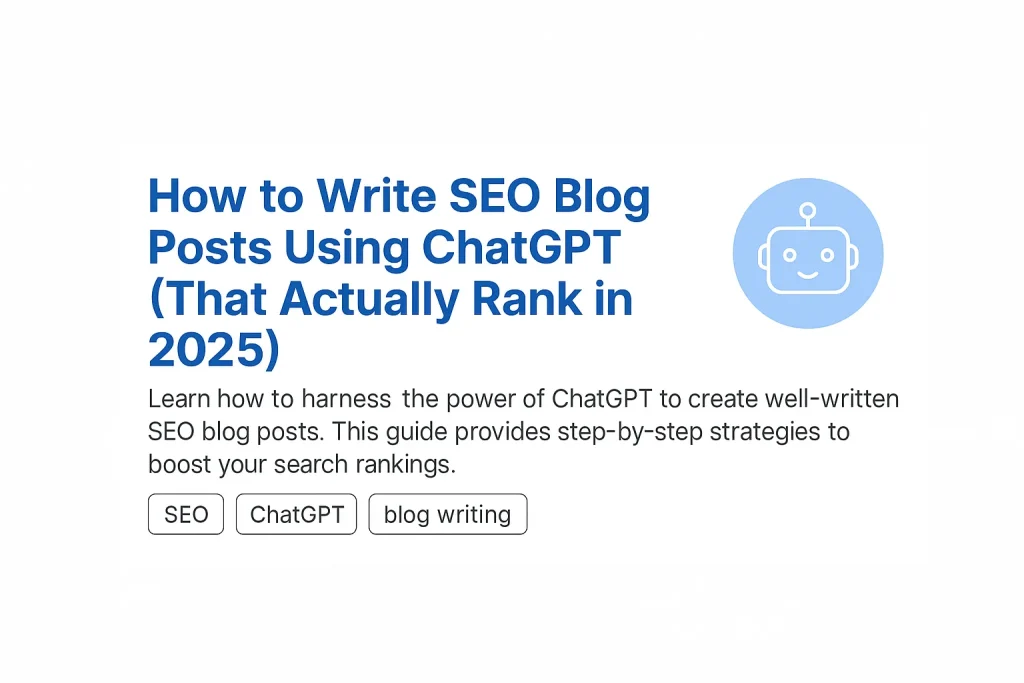
If you’ve ever tried to use ChatGPT for SEO to write blog posts and wondered why they aren’t ranking — this guide is for you. While AI is a powerful writing assistant, ranking on Google requires more than just generating text. You need strategy, structure, and real SEO techniques.
Here’s a step-by-step breakdown of how to use ChatGPT to write SEO-optimized blog posts that have a real chance to appear on page one in 2025.
Why ChatGPT for SEO Is Great (But Needs Direction)
ChatGPT for SEO is fast and creative, but it doesn’t automatically understand search intent, competition level, or Google’s ranking signals. That’s your job.
To make AI work for SEO, you must guide it properly — just like a smart intern who needs detailed instructions.
Step 1: Start with Real Keyword Research
Before writing anything, identify keywords that real people are searching — and that you can realistically rank for.
✅ Use these free tools:
- Google Autocomplete (type your topic slowly and look at suggestions)
- Ubersuggest (freemium)
- KeywordTool.io
- AlsoAsked.com (great for FAQs and “People also ask”)
Choose:
- A main keyword (e.g.,
how to write SEO blog posts) - 2–4 long-tail variations (e.g.,
use ChatGPT for SEO,AI SEO blog writing,how to rank AI-written content)
✍️ Step 2: Create a Content Outline That Covers Search Intent
Before using ChatGPT, you need to define the structure of your article.
Typical SEO outline:
- Introduction (include main keyword in first 100 words)
- H2 sections answering key questions
- H3s supporting each H2 (with variations of the keyword)
- Call to action or internal links at the end
✅ Prompt ChatGPT:
“Create an SEO-friendly blog post outline about ‘how to write SEO blog posts using ChatGPT’. Include H2s and H3s. Keep search intent focused on ranking well on Google.”
Step 3: Generate Each Section Separately with Specific Prompts
Don’t just ask ChatGPT: “Write a blog post.”
Instead, generate each section individually for more control, better flow, and SEO optimization.
✅ Prompt example for the intro:
“Write a compelling introduction for a blog post titled ‘How to Write SEO Blog Posts Using ChatGPT’. Include the main keyword naturally in the first 100 words. Make it conversational and helpful.”
✅ Prompt for an H2 section:
“Write a detailed H2 section titled ‘Why SEO Matters in AI Blog Writing’. Use transition words, keep the tone professional and friendly, and include SEO best practices.”
Repeat this for each H2 and H3 block.
Step 4: Add Real-World Data, Examples, and Sources
Google’s Helpful Content Update rewards articles that show experience and real examples.
So, go back and:
- Add screenshots (if relevant)
- Mention real tools you use (like Surfer SEO, Rank Math, etc.)
- Include your own commentary or brief case studies
- Link to external authoritative sources (Moz, Backlinko, HubSpot)
⚙️ Step 5: Optimize for On-Page SEO
Now it’s time to polish your article with these key elements:
- Title Tag: Use your main keyword naturally and keep it under 60 characters
- Meta Description: 140–160 characters, include the keyword and a call to action
- URL Slug: Short and clean (e.g., /seo-blog-posts-chatgpt)
- Headings: Use H1 once, H2 for sections, H3 for subpoints
- Image Alt Text: Describe images with keywords if relevant
- Internal Links: Link to related articles on your site
- External Links: Link to high-authority sources (when it adds value)
Use a plugin like Rank Math or Yoast SEO to double-check everything.
Step 6: Use ChatGPT to Rewrite for Clarity and Flow
Ask ChatGPT:
“Rewrite this paragraph to sound more natural and engaging while keeping the SEO keyword intact.”
This is useful to refine tone, fix robotic phrases, and enhance readability.
Bonus: Use tools like Hemingway Editor or Grammarly to improve the final draft.
Final Checklist Before Publishing
- ✅ Keyword in title, intro, slug, meta, and at least 1 subheading
- ✅ Article answers user intent clearly
- ✅ Unique value or example added
- ✅ Images with alt text
- ✅ Mobile-friendly formatting
- ✅ Internal links to related posts
- ✅ FAQ section for rich results (optional)
Pro Tip: Add an FAQ Section with Schema Markup
Include a visible FAQ block at the end of your post using ChatGPT prompts like:
“Give me 3 short and helpful FAQ questions with answers for the topic ‘Writing SEO blog posts with ChatGPT’.”
Then wrap it with FAQ schema code for extra SEO power.
Final Thoughts
ChatGPT for SEO can absolutely help you write blog posts that rank — but only if you guide it correctly.
AI is your assistant — not your strategist. You still need to:
- Do proper keyword research
- Build an SEO-optimized structure
- Add personal experience and polish
When done right, AI-written posts can absolutely hit Google’s first page — and stay there.
Read Next:
- Top GPT Tools to Make Money in 2025
- How to Make Money With ChatGPT in 2025
- Sell AI Prompts on Etsy: Step-by-Step Guide
ChatGPT for SEO – FAQ


